GoでSlackに定常アラートが出たら、スレッドで自動コメントする
Slackに定常アラートが出たら、スレッドで自動コメントするGoのプログラムです。
今はアラート撲滅に着手出来ないけど、それまで周りに分かりやすいようにコメントを自動でしたい!という時に便利に使えるなぁと思って作りました。
動作
例えばこんなtomlを設定したら
$ vim examples/monitoring.toml [[action]] channel = "xxxxx" in = "test" out = "hoge"
testというワードに反応してスレッドにhogeを書いてくれます。
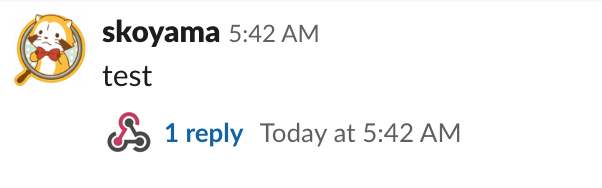
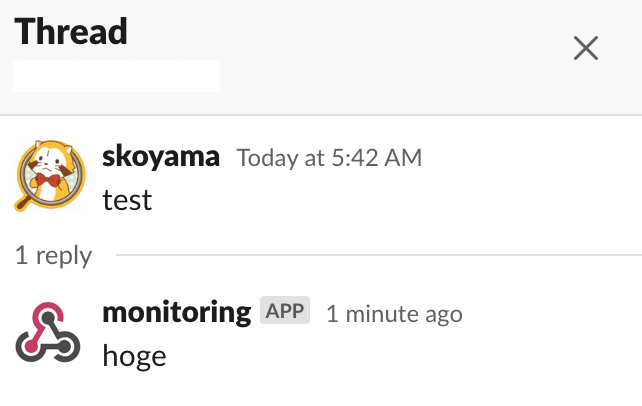
https://github.com/sioncojp/go-slack-auto-comment/blob/master/examples/monitoring-channel.toml
にサンプルがあります。
inは正規表現が使えたり、outは改行した書き方が出来ます。
またディレクトリ配下のtomlを全て読み込むので、チャンネルごとにtomlファイルを分離すると良いでしょう。
Usage
事前準備
Customize Slack -> API -> Your Apps -> Create New App
でAppを作り、
- Bot UsersをONにし、Web版SlackからBOT ID
- OAuth & PermissionsでBot User OAuth Access Token
- BasicInformationにあるVerification Token
を取得してください。
動かしてみる
https://github.com/sioncojp/go-slack-auto-comment/tree/master/examples
を参考にconfigを設定してください。
Parameter Storeを使ってる場合は GitHub - sioncojp/tomlssm を使ってるので、 ssm://SSMのAlias名 と書けばIAM, KMS権限があればDecodeしてくれます。
### build $ make build ### help $ ./bin/go-slack-auto-comment help NAME: go-slack-auto-comment - A new cli application USAGE: go-slack-auto-comment [global options] command [command options] [arguments...] VERSION: 0.0.0 COMMANDS: help, h Shows a list of commands or help for one command GLOBAL OPTIONS: --config-dir value, -c value Load configuration *.toml in target dir --region value, -r value Setting AWS region for tomlssm (default: "ap-northeast-1") --help, -h show help --version, -v print the version ### run。configが入ってるdirectoryを指定 $ ./bin/go-slack-auto-comment -c examples/ {"level":"info","ts":1562750380.530795,"caller":"go-slack-auto-comment/main.go:64","msg":"start..."}
実際にどう利用してる?
datadogからの通知、slowQueryの通知などに対して、設定してたりします

[[action]] channel = "xxxxx" in = "^(Re-Triggered|Triggered|Warn):(.*)ECS cluster CPU reservation high.*" out = "autoscaleでCPUが下がらなければ、Terraformからcluster台数を増やしましょう"
課題
正規表現に癖があるので、そこが少し難しいです。
例えば
RDS Slow Log [test] [IP: xxx.xxx.xxx.xxx] ''' DELETE FROM `xxxx` '''
にヒットさせようとしたら下記を書きます。
in = "^RDS Slow Log \\[test\\](?s)(.*)FROM `xxx`" # (?s)(.*) ... 改行含む全ての文字
デバッグは容易ですが、さくっとやるにはサンプル数を増やしたり慣れる必要があります。
最後に
定常アラートをなくすことが大事なので、忘れずに。。